I haven’t been very active blogger lately but I wanted to share a couple things about Trados Studio that I learned last weekend when teaching an intermediate-level Trados Studio workshop in San Francisco. That’s one of the great things about workshops. There’s this synergy of learning from each other, and even the instructor can learn something new. So, here’s what I learned…
1. Confirming multiple segments
As you probably already know, you can confirm several segments at the same time by holding down the Ctrl key and clicking on the segment number column to select the rows you want to confirm and then right-clicking in the segment number column and selecting Change Segment Status > Translated from the shortcut menu. Note, however, that this only changes the segment status but does not send these selected segments to the memory.
Ok, now comes the exciting part… What about if you have several unconfirmed segments that you would like to “really” confirm, i.e. send to the memory as well? How do you do that? Here’s the answer: You select the target segments that you want to confirm (by holding down the Shift key and clicking in the first and last segments, for example, or selecting the text segment by segment with the Ctrl+Shift+DownArrow keyboard shortcut) and then just confirm them normally with Ctrl+Enter (or with any other confirmation command or button). You don’t even have to select the whole target cell. It’s enough to select just part of it. That simple. A word of warning though: sometimes it can take a while for Studio to do this if there are several segments to be confirmed, so be prepared.
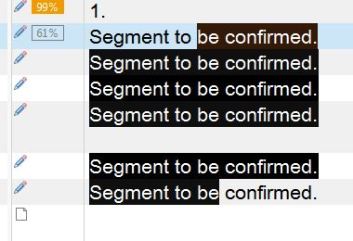
I didn’t find this method mentioned in the Help nor did I find anything about this with various Google searches. However, Mats Linder mentions a similar method in his 500 page (!!) SDL Trados Studio 2015 Manual and describes how you can confirm all segments from any segment to the end of the document. You do this by selecting the target text with the Ctrl+Shift+End keyboard shortcut and then just confirm the segments normally with Ctrl+Enter. As Mats mentions, these “Ctrl+Shift+” shortcuts are not Studio shortcuts but standard Windows shortcuts that work, for example, in MS Word.
I’m not saying that this is the most exciting thing in Trados Studio but I think it’s quite exciting that one can still find these types of “new” features or tricks after all these years.
2. XXX
Yes, I was going to tell you about the other “new to me” thing as well but I think I’ll leave it to the next time…


Leave a comment